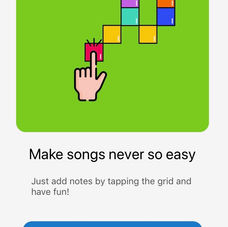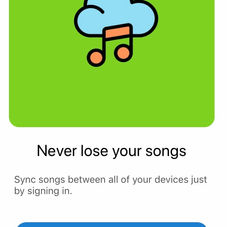Music Bar
Music Bar is an awesome song maker app. Use it to compose your songs, and share them anytime, anywhere.
click this link to see this app's short intro video on Youtube.
Music Bar is an awesome song maker app. Use it to compose your songs, and share them anytime, anywhere.
Music Bar est une application impressionnante de création de chansons. Utilisez-le pour composer vos chansons et partagez-les à tout moment, n'importe où.
Music Bar(音乐吧)是一个很棒的歌曲制作应用程序。 用它来谱写你的歌曲,随时随地分享。
Music Bar(音樂吧)是一個很棒的歌曲製作應用程序。 用它來譜寫你的歌曲,隨時隨地分享。
Music Bar(ミュージックバー)は素晴らしいソングメーカーのアプリです。 あなたの曲を作曲し、いつでもどこでもそれらを共有するためにそれを使用してください。

Technologies Used
1. Swift 4, iOS 11, Xcode 9
2. UIKit Framework.
Complex UI designed with Auto Layout using Interface Builder and storyboards;
UIPageViewController to present “on-boarding” page;
UICollectionView and custom UICollectionViewCell to present songs in “Community Tab” and “My Songs Tab”;
Custom UIView to present song types menu;
Core Animation to polish UI;
UIImagePickerViewController to pick an image from camera or photo album;
UITableView to present settings page.
3. CocoaPods. CocoaPods is a dependency manager to install 3rd-party libraries, which I use to install 3rd-party libraries.
4. Google’s Firebase (Auth, FireStore, Storage, etc.)
Firebase Authentication, which I use to authenticate users to the app,
users can sign up with their own email, and I integrate Google Sign-In, Facebook Login into the app;
Cloud Firestore, which I use to play the role of my realtime database;
FirebaseStorage, which I use to upload and download images to Google Cloud Storage.
5. AudioKit frame, which is an audio synthesis, processing, and analysis framework, I use it to play composed music sequencer.
6. AVFoundation Framework. AVAudioPlayer is part of the AVFoundation framework, which I use to manipulate background musics.
7. StoreKit Framework. StoreKit supports in-app purchases and interactions with the App Store.
8. Sketch. Sketch is a vector graphics editor, which I use to build textures.


1. Make songs so easy. You add notes to the melody and accompaniment just by tapping the grid, and click play to listen.
2. Choose musical instruments for your taste. Awesome sounds for melody and accompaniment.
3. Share your songs in the Community and make them hit the tops by getting more likes after signing in.
4. Never lose your songs. Synchronize songs between all of your devices after signing in.
1. Faites des chansons si faciles. Vous ajoutez des notes à la mélodie et à l'accompagnement en appuyant simplement sur la grille, puis en cliquant sur Lecture pour l'écouter.
2. Choisissez des instruments de musique à votre goût. Sons géniaux pour la mélodie et l'accompagnement.
3. Partagez vos chansons dans la communauté et faites-les atteindre le sommet en obtenant plus de likes après vous être connecté.
4. Ne perdez jamais vos chansons. Synchronisez les chansons entre tous vos appareils après vous être connecté.


1.写歌曲变得如此简单。 �只需即可为旋律和伴奏添加音符,然后单击播放进行收听。
2.根据自己的喜好选择乐器。 旋律和伴奏的声音很棒。
3.在登录后,就可以在社区中分享您的歌曲,获得更多的赞使其成为热门歌曲。4.不用担心你的歌曲会丢失。 在登录后,自动在所有设备之间同步歌曲。
1.寫歌曲變得如此簡單。只需即可為旋律和伴奏添加音符,然後單擊播放進行收聽。
2.根據自己的喜好選擇樂器。旋律和伴奏的聲音很棒。
3.在登錄後,就可以在社區中分享您的歌曲,獲得更多的讚使其成為熱門歌曲。
4.不用擔心你的歌曲會丟失。在登錄後,自動在所有設備之間同步歌曲。


1.曲をとても簡単にする。 グリッドをタップするだけでメロディと伴奏に音符を追加し、[再生]をクリックして聴くことができます。
2.あなたの好みに合った楽器を選んでください。 メロディと伴奏のための素晴らしいサウンド。
3.コミュニティであなたの曲を共有し、サインインした後にもっと好きになることでトップにヒットさせる。
4.あなたの歌を失うことはありません。 サインインした後、すべてのデバイス間で曲を同期します。